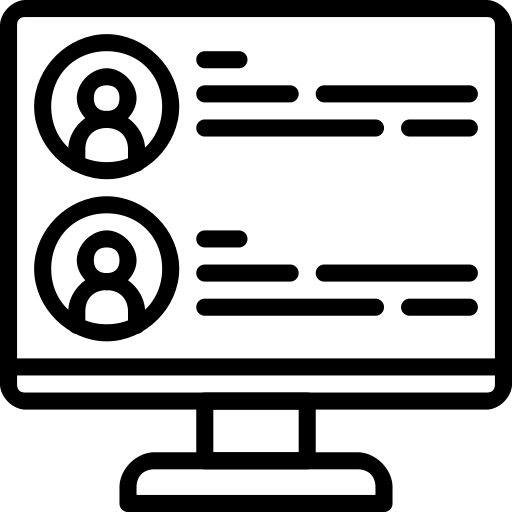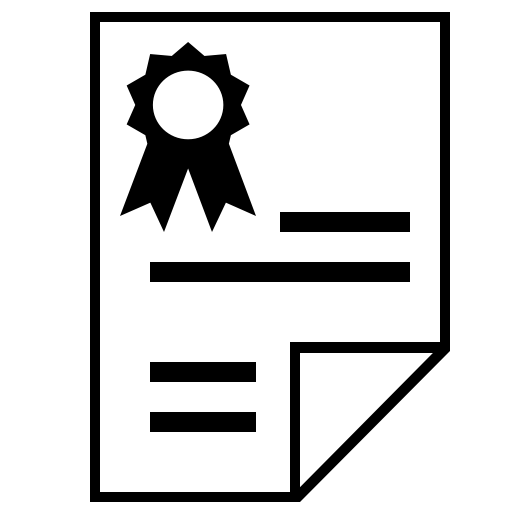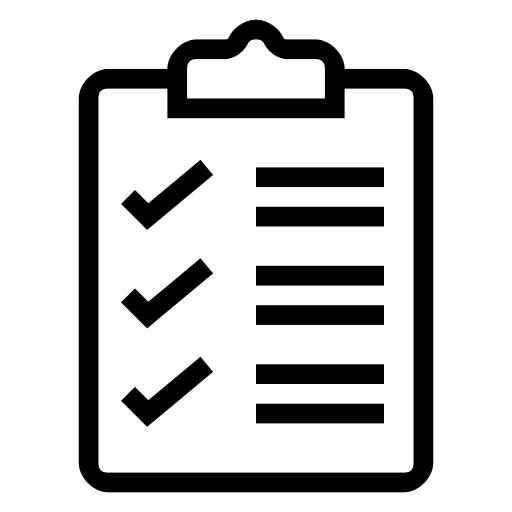Like most businesses, you’re likely sending and receiving hundreds to thousands of emails a week. And although the convenience of email can make communication easier, employees often forget that every correspondence creates an opportunity to shine! If a little extra time isn’t put into writing an email, it can cause more problems than it solves. There’s nothing worse than having a miscommunication with an important client or co-worker when trying to solve an issue.
We’ve put together some useful tips that can help your company communicate more productively.
Tone
Tone is one of the most important aspects of an email. It’s how a client perceives what they think you intend to say. The more you leave your emails open to interpretation, the more it will be read incorrectly. In some instances, you may not have intended to come off as rude, angry, condescending, or indifferent, but the recipient may have interpreted it that way. It’s important to make sure your tone is direct and clear.
Choose Your Words Carefully
Many words have double meanings, connotations, or can trigger certain emotional responses. These are usually referred to as “loaded words” because they carry more than just their intrinsic meaning. Choose your words carefully to ensure your message is read correctly.
Always Greet the Recipient
A courteous salutation says a lot. Without a proper greeting, emails sound curt and abrasive and set the perceived tone for the rest of the email. Also, it never hurts to ask the recipient how their day is.
DO NOT USE ALL CAPITALS!
Sorry for yelling, but… Never type an email in all capital letters, even if it’s just a word or sentence. When recipients read the email, they’ll read it as yelling. If you want to stress a word to make a point you can bold it or underline it, but you shouldn’t capitalize it.
Use Exclamation Points Sparingly
Exclamation points can be used to display joy, excitement, or frustration; so be mindful of the tone of the sentence that precedes it. Otherwise, like tip #4, the reader may think the author of the email is yelling at them. Use them sparingly.
Use Emoticons in The Right Situation
Emoticons can be used to lighten sentences or add emphasis. In certain situations, it can also come across as flippant and unprofessional. Be mindful of your audience and the situation you’re using it in. Is this a professional client or manager? Is this your first time speaking with them? Consider the environment, as it can diminish the professionalism of the email.
Always End the Email with a Proper GoodBye
Using “Sincerely”, “Thank you!”, or “Best regards” can go a long way. Just as with polite greetings, a polite goodbye is a small effort that can go a long way.
Always Respond with More Than One Word
If a document was requested of you, never respond with just the document or “Here.” If someone asks a question, don’t respond with “Yes.” It can give off the impression that you don’t have time for the person.
Email Composition
How you compose an email is just as important as the tone. A sloppy email will cause the recipient to think the writer of the email is uneducated, impatient, and/or lacks attention to detail. These ill-impressions can affect a recipient’s general feeling regarding a business/employee. Make sure to always reread your email and make sure your composition is on point.
Spell Check
This one is important. Emails with multiple spelling errors take the attention away from the intended message. It looks like the composer didn’t have the patience or the time to correct his/her mistakes. And – let’s be honest – when we read an email with multiple spelling errors, we start to wonder what other mistakes a business/employee allows…
Grammar
It’s always necessary. Emails don’t have to impress a pompous English major, but they do have to make sense. Make sure punctuation is present and appropriate words are capitalized. Don’t start a sentence with a lower-case letter. If a sentence reads awkwardly and you can’t fix it, try rewriting it in a different way.
Reread an Email
Do it out loud if necessary. This is the most important thing you do before you press “send.” You’ll be surprised by the little mistakes and missing context you didn’t catch when you first wrote the email. Often, after just one re-read, you’ll be able to craft a clearer message after just one re-read.
Pick Your Subject Line Text Carefully
This is especially when you’re marketing. A well-crafted subject line is the best way to get someone to look at your email. Make sure it captures the heart of the email’s overall subject, but is also appealing enough to incite curiosity. As in tip #4, don’t use all capital letters.
Only “Reply All” If Necessary
If you’re included in a group email and you have a question for a specific person, only reply to that person. Ask yourself before you send something or reply, “Does everyone need to hear this?” Everyone is busy and gets a lot of emails every day, so the last thing they need are irrelevant emails.
Use an Easy-To-Read Font.
Use a font that’s common and easy to read. Don’t use a cursive font. They are difficult to read and can take away from your message’s meaning. Try and use the default font on the email program you’re using. Whatever you do, don’t use comic sans… It’s not funny!
Sometimes You Just Need to Pick Up the Phone
Yes, this is about writing emails, but sometimes talking is better for communication. When the subject matter is critical or important enough, and a miscommunication cannot occur, pick up the phone. Sometimes a quick phone call can save you and the recipient a plethora of issues.
Always Respond in a Timely Manner
Even if it’s just to say you’re checking on the issue or request, make sure you respond. This way the recipient knows that their problem is important and is in the process of being taken care of. Also, let’s be honest, people just like to be acknowledged. Who enjoys feeling ignored?
Never Send Sensitive Data
Emails can easily be forwarded or shared, and are usually archived on the email program’s server. Keep this in mind when you send something. Always ask yourself, “Would I be comfortable with other people seeing this?” If the answer is no, you may want to consider picking up the phone.
Don’t Write an Angry Email
You probably shouldn’t make an angry call either, but remember that an email is permanent. It can be shared online, with other clients or employees, or just about anywhere the recipient feels inclined. Relax, find an appropriate solution, and then construct an email with the above rules in mind. Make sure every email you send conveys the best you!
Emails should be an efficient method of communication. If your employees use these simple tips, clients and coworkers will always see the best side of your business.